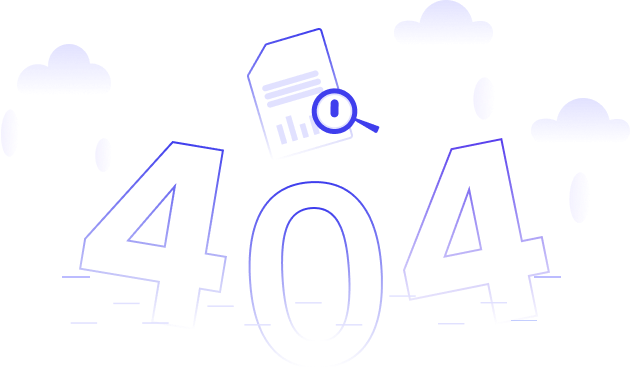
We're sorry, the page you requested could not be found
Please go back to the homepage
Get quick solutions to popular questions in our FAQ,
giving you essential info at a glance.

Embark on an inspiring journey into the artistic future with AirBrush! Discover how easy it is to bring your creative visions to life in just 4 simple steps—where innovation meets imagination.
Get Started NowStep 1

Register your account to get started
Step 3

Provide description of the type of the image you want to generate
Step 2

Choose one of the available use-cases to generate your image
Step 4

Download the images to your device for further use