
In recent years, Artificial Intelligence (AI) has advanced quickly, finding use in a variety of industries, including the arts. The potential of AI to make digital drawings and images with astounding accuracy and inventiveness is an intriguing element of AI art. This article will examine how to ask an AI to draw as well as how to begin developing AI sketching.
At least initially, it was believed that machines shouldn’t have much access to the creative world. Many people thought they wouldn’t be able to write books, compose music, or paint pictures the way we could. The human mind must be allowed to be free and creative for these activities, and art is essential to the human experience.
What is AI Art Generating?
Any artwork that is created or improved utilizing artificial intelligence algorithms is referred to as AI art. Digital illustrations, paintings, animations, and even music are all examples of AI-generated art.
Using a dataset of existing works of art as training data, a machine learning model is then used to generate new images depending on predetermined parameters.
The end result of these text-to-image systems, which employ a variety of sophisticated technology including deep learning algorithms and generative adversarial networks (GANs), is quite astounding. The model can produce an image that corresponds to your description using only a few words or sentences.
How to Choose a Better AI Art Generator?
AI art generators can be accessed online through web-based programs or downloaded as an app. The best place to start if you want to dangle your toes in the AI pond is with one of the numerous free AI text-to-image producers. Among the most potent AI art generators you may utilize are DALL-E 2 and Midjourney. You should also give Nightcafe, OpenArt, and Dream by Wombo a shot. They are free, easy to use, and keep getting better as technology advances.

Here is a simple step-by-step tutorial on how to choose an ai-art generator-
The majority of text-to-image AI art generators operate similarly. Entering a text prompt is all that’s required to see the art come to life.
Start by typing a sentence that briefly explains the picture you want to create in the text box. When you are satisfied with your description, hit Enter or the Generate, Create, or a similar option.
You can preview or download an image by clicking on it on the majority of platforms. Search for an “Upscale” button; clicking it will offer you the opportunity to download a higher-resolution image.
How to ask an AI to draw: A Beginner’s Guide
Depending on the particular AI tool that you’re using, there are different ways to instruct an AI to draw. Following are some general guidelines:
1. Select an AI artistic tool – Online resources for AI Art include Deep Dream Generator, Runway ML, and Google’s Quick, Draw! Pick one based on your needs and level of expertise.
2. Pick an artistic direction – Select the drawing style you wish to create after picking your tool. While some tools have pre-set styles, others let you create your own.
3. Enter your criteria – You might need to provide particular characteristics, such as color, brush stroke, or texture, depending on the instrument you’re using. The tool’s instructions will show you how to enter your parameters.
4. Create your illustration – Click “generate” to start producing your AI-generated drawing after entering your settings. This could take a couple of seconds or several minutes, depending on how complicated your style and criteria are.
5. Refine and edit – Using the editing capabilities of the AI tool, you can change and improve your drawing once it has been generated. Your drawing can also be exported to your computer where it can be further edited with a conventional picture editing program.
To Generate art from a fresh set of variations is their most basic function. The AI model is non-deterministic, which in technical terms means that it might continue to produce various images even when given the same challenge. If you don’t like the outcomes, click the Regenerate, New Variations, or a comparable option.
The capacity to modify and delete specific portions of an image is another characteristic shared by all AI art makers. This is helpful when an odd distortion or stray object is the only imperfection in an otherwise pristine image.
Some of the Top Digital Art Generators from Text
1. Airbrush.AI
Your writing will glow with the help of fonts. With Airbrush’s AI technology, you can instantly create original stock photos, NFTs, artwork, and more. If you’re seeking excellent fonts and images, go no further than Airbrush. There are many pictures from Airbrush that may be used in presentations, websites, and advertisements, among other things. To choose the perfect image for your project, visit Airbrush and select from a variety of price alternatives.
AI image generation through Airbrush:
- A quick airbrush stroke can turn text into an image.
- Hit “Generate” after feeding the software your request. Now relax as AI immediately makes your wishes come true.
- You can convert text into art with Airbrush, and vice versa.
- Send an image to Airbrush if you’re having difficulties describing it, and the AI will provide you with a thorough description of the image.
- Therefore, Airbrush is the perfect choice for you whether you’re a team leader trying to get the best out of everyone, a graphic designer pushing the boundaries of creativity, a blogger or writer looking for that copyright-free stock photo, or someone else!
Wanna give it a try? Sign up for free here and see for yourself! What’s more? You get free credits on signing up!

2. TopMediai
An online platform called TopMediai offers a variety of AI-powered tools and services for companies, developers, and people. For companies wishing to apply AI solutions, it also offers consultancy and specialized AI development services.
3. DALL·E by OpenAI

DALLE, an OpenAI text-to-image generating model, is one example of an AI drawing generator that springs to mind. DALLE can produce stunning visuals from textual descriptions that it has never seen before.
4. Hotpot.AI
Users may quickly and simply build presentations that appear professional thanks to the AI-powered design tool Hotpot.ai. The tool analyses user input using cutting-edge machine learning algorithms, creating visually attractive images that are tailored to the user’s particular requirements.
FAQs
1. What is AI art?
AI art is a form of art created using artificial intelligence technologies. It involves training algorithms to generate or manipulate images, sounds, and other media in unique and creative ways.
2. How is AI art created?
AI art can be created using machine learning techniques such as neural networks, genetic algorithms, and deep learning models. The algorithms are trained on data sets of existing art and then used to generate new pieces of art.
3. Is AI art original?
Yes, AI art can be considered original as it is created using algorithms that generate unique and often unexpected variations on existing art styles.
4. Can AI art be considered “real” art?
The debate over the artistic merit of AI art is ongoing. Some argue that it is not “real” art because it is created by machines rather than humans. However, others argue that AI art represents a new form of artistic expression that is just as valid as traditional art forms.
5. How do I request that an AI create a drawing for me?
A language description or an image can enter into a variety of AI drawing platforms and tools to produce an AI-generated drawing. The DALL-E, Artbreeder, Ganbreeder, and Google’s Magenta projects are some well-known AI drawing programs.
6. Can AI artists replace humans in drawing?
Despite recent substantial advancements in AI drawing technology, human artists can replace AI. The creativity and emotional nuance that human artists can contribute to their work are currently lacking in AI sketching tools, though they can help artists come up with concepts and make intricate drawings.


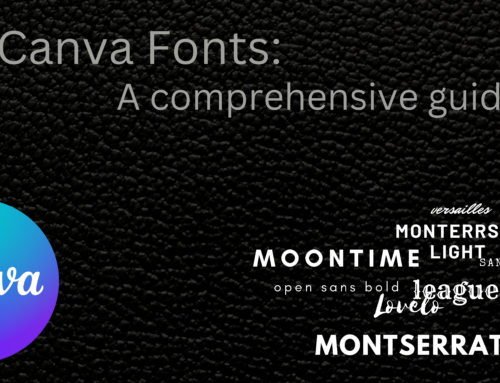
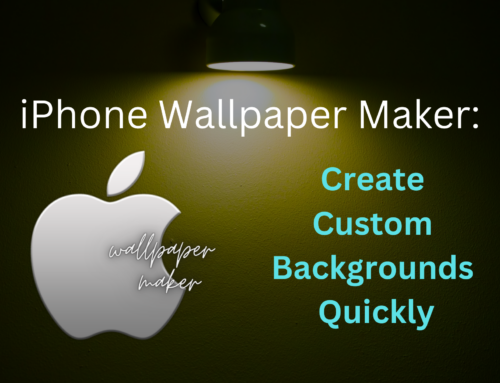
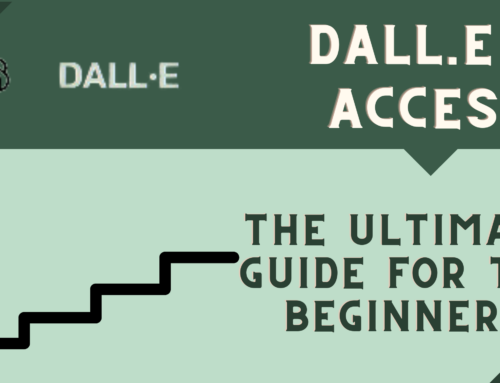


Leave A Comment